
Inclusive Workplaces
Breaking Barriers and Celebrating Women in Tech on International Women’s Day
Blog

The hybrid workplace model is fast becoming the future of work and the traditional work model is no longer accepted by many employees. This transition to hybrid hasn’t been without friction. The debate between employees and employers on the ideal balance between remote and in-office work has led to emerging trends such as “rage applying” and “quiet quitting,” reflecting the growing dissatisfaction among workers seeking more flexibility and autonomy.
Post-pandemic, the business landscape has experienced a significant shift as more organizations embrace hybrid work environments. Employees crave workplace flexibility and the demand for virtual admin support continues to grow and this forces companies to rethink their traditional work models. As a result, you may already be considering the adoption of a mix of in-office and remote work, aiming to strike a balance between your team’s preferences and operational needs.
Continue reading to learn effective strategies to help you adopt a hybrid workplace model with practical tips that can cater to diverse needs and preferences. By fostering a collaborative and supportive environment that combines the best aspects of both remote and in-office work, businesses can not only enhance productivity but also improve employee satisfaction and retention. As we delve into topics such as streamlined file sharing, effective communication, virtual company culture, and work-life balance, we hope to equip you with the tools needed to harmonize your hybrid workplace and ensure your company is one that top talent seeks out for employment.

With a hybrid workplace team members split their time between working from a physical office and working remotely from home or another location. This approach accommodates diverse work preferences and fosters a better work-life balance for your team and allows you to easily integrate virtual admin support to fill in missing gaps within your team. By adopting a hybrid workplace model, you can create a more inclusive and adaptable workplace that meets the evolving needs of your current and prospective employees.
Your business is moving fast to stay competitive in the market and efficient file sharing and organization are crucial for the seamless collaboration you need to make this happen, especially in a hybrid workplace. With your team working both remotely and in the office, having instant access to the latest versions of documents, presentations, and other critical files is essential to ensure that everyone stays on the same page and can contribute effectively to ongoing projects. You need to create a well-structured file management system that not only streamlines communication but also helps prevent misunderstandings and delays that can arise from working with outdated or misplaced files.
One of the key benefits of using file management tools is version control, which allows multiple users to work on a single file simultaneously while preserving the integrity of the original documents. This feature eliminates the need for endless back-and-forth emails with updated file attachments, saving time and reducing the risk of miscommunications.
On top of this, your in-office team and virtual admin support will appreciate the ability to intuitively navigate and locate the files they need quickly, which further enhances productivity and collaboration. By adopting one or more of these file management solutions, your business can take a significant step towards creating a harmonious and efficient hybrid workplace environment.
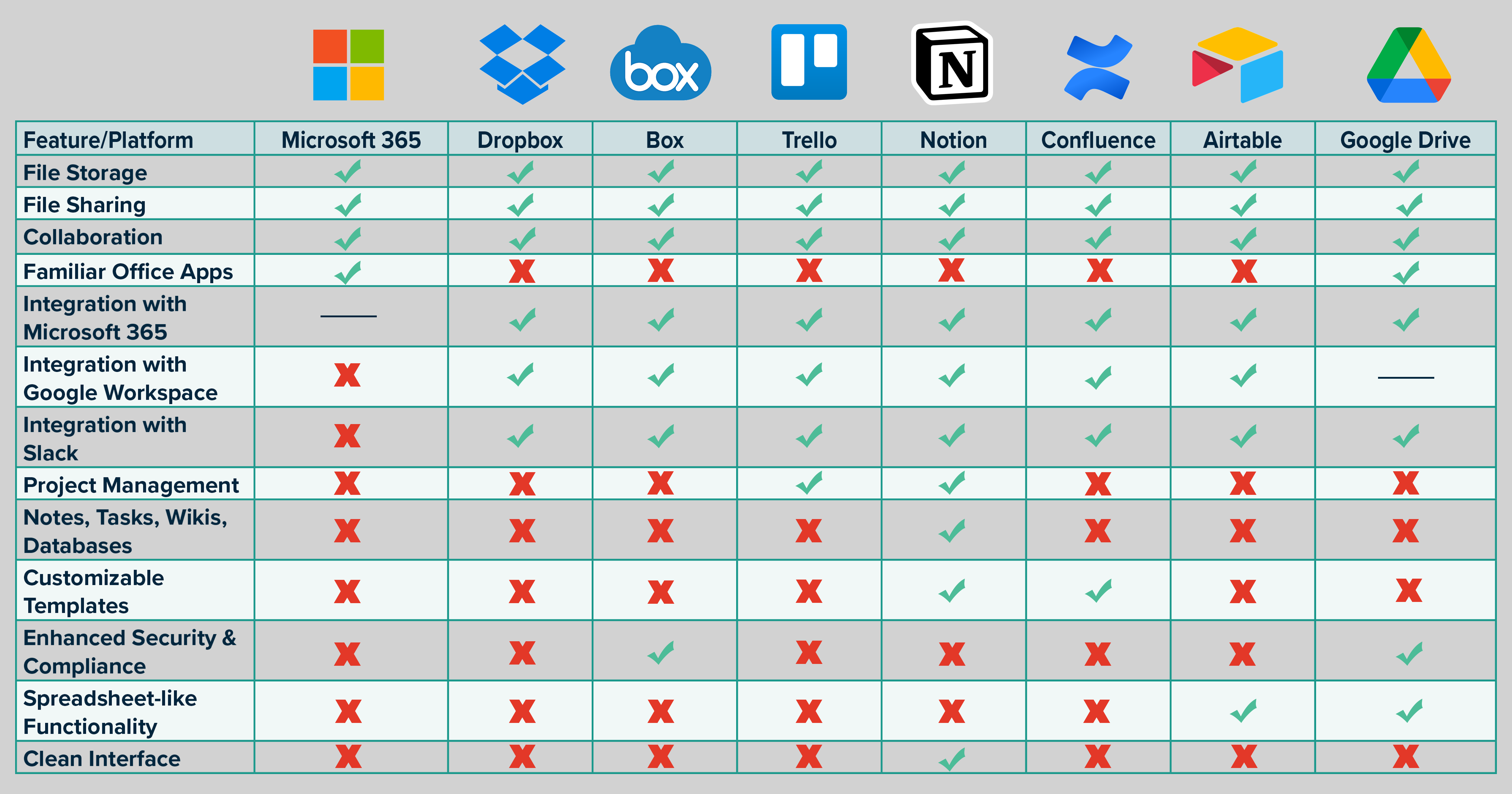

Everyone can agree that excessive meetings are both time-consuming and inefficient. In many cases, traditional meetings interrupt the flow of work, lead to decision-making bottlenecks, and consume valuable time that could be spent on more productive tasks. As a result, organizations must reassess the necessity of these meetings and explore more agile and efficient alternatives to foster effective communication and collaboration among their hybrid workforce.
Our suggested best practice for creating efficient meetings within your hybrid workplace model is to implement a project management software, such as Basecamp, which allows your virtual admin support and in-office teams to track progress, assign tasks, and share updates in a centralized platform. By keeping everyone informed and aligned without the need for constant meetings, these tools can significantly improve productivity and facilitate smoother collaboration.
Similarly, instant messaging tools like Slack or Microsoft Teams can enable real-time communication and information sharing without interrupting the flow of work. These platforms also offer the added benefit of creating dedicated channels for specific projects or topics, making it easy for team members to stay organized and focused on their tasks.
To truly harness the potential of a hybrid workforce, it’s essential to encourage flexibility in communication and scheduling. Recognizing that employees have different work preferences and personal commitments, fostering a culture of adaptability can help accommodate these diverse needs while maintaining overall productivity and becoming a highly desired company that attracts top talent. By embracing asynchronous communication, allowing for flexible work hours, and reevaluating the necessity of traditional meetings, organizations can create a more inclusive and efficient work environment that caters to the unique requirements of a hybrid team.

Maintaining and nurturing relationships across virtual support admins and in-office teams can be challenging. In the absence of face-to-face interactions, spontaneous conversations are less frequent and can lead to feelings of isolation and disconnect among team members. It’s crucial for you to address these challenges and foster a sense of belonging and camaraderie in your hybrid workforce, as strong interpersonal relationships can significantly impact your team’s morale, engagement, and overall productivity.
At Virtual Gurus, we’ve experienced firsthand the benefits of using tools like Slack for casual conversation and team bonding. We highly encourage the use of similar tools to our clients working with their virtual admin support team. By creating dedicated channels for non-work-related discussions and encouraging open communication, we’ve managed to maintain a strong sense of community among our team members working remotely. This approach has proven instrumental in replicating the casual, social interactions that typically take place in a physical office, allowing employees to build and maintain connections with the hybrid workplace model.
In addition to leveraging communication tools like Slack, you can go a step further by implementing virtual social events to promote camaraderie and engagement among employees. Events such as virtual coffee chats, happy hours, or team-building activities can provide opportunities for team members to connect and share experiences beyond the confines of work-related tasks.
These events not only contribute to a more inclusive and cohesive company culture but also help to alleviate the potential feelings of isolation that may arise in a remote or hybrid work environment. By prioritizing the nurturing of interpersonal relationships, organizations can create a supportive and collaborative atmosphere that enhances both employee well-being and overall business success.
In the evolving landscape of the hybrid workplace, it’s essential to recognize the importance of managing time effectively and maintaining a healthy work-life balance. While remote and flexible work arrangements offer numerous advantages, they can also blur the lines between personal and professional life, making it challenging for your team to strike the right balance. As a result, it becomes crucial for organizations to support their employees in setting boundaries and avoiding burnout.
To help your team navigate this new terrain, you can offer practical tips for establishing boundaries and maintaining a healthy work-life balance. Encourage all virtual admin team members to designate themselves a specific workspace and adhere to regular working hours to create a clear separation between their professional and personal lives. Equally as important is promoting regular breaks and encouraging your virtual team to disconnect from work-related communication during their personal time to contribute to a healthy mental well-being and overall job satisfaction.

We’ve explored several key strategies for creating a successful and productive hybrid workplace, including efficient file sharing and organization, rethinking traditional meetings, fostering a strong virtual company culture, and promoting a healthy work-life balance. By embracing these approaches, you can effectively navigate the challenges and opportunities presented by hybrid work environments and ensure that both remote and in-office team members can collaborate seamlessly and contribute to the overall success of the business.
Use these strategies to implement a hybrid workplace and boost your team’s productivity with the help of our virtual admin support. Book a consultation with us to evaluate your needs and become a company that employees won’t want to leave, and top talent wants to join.